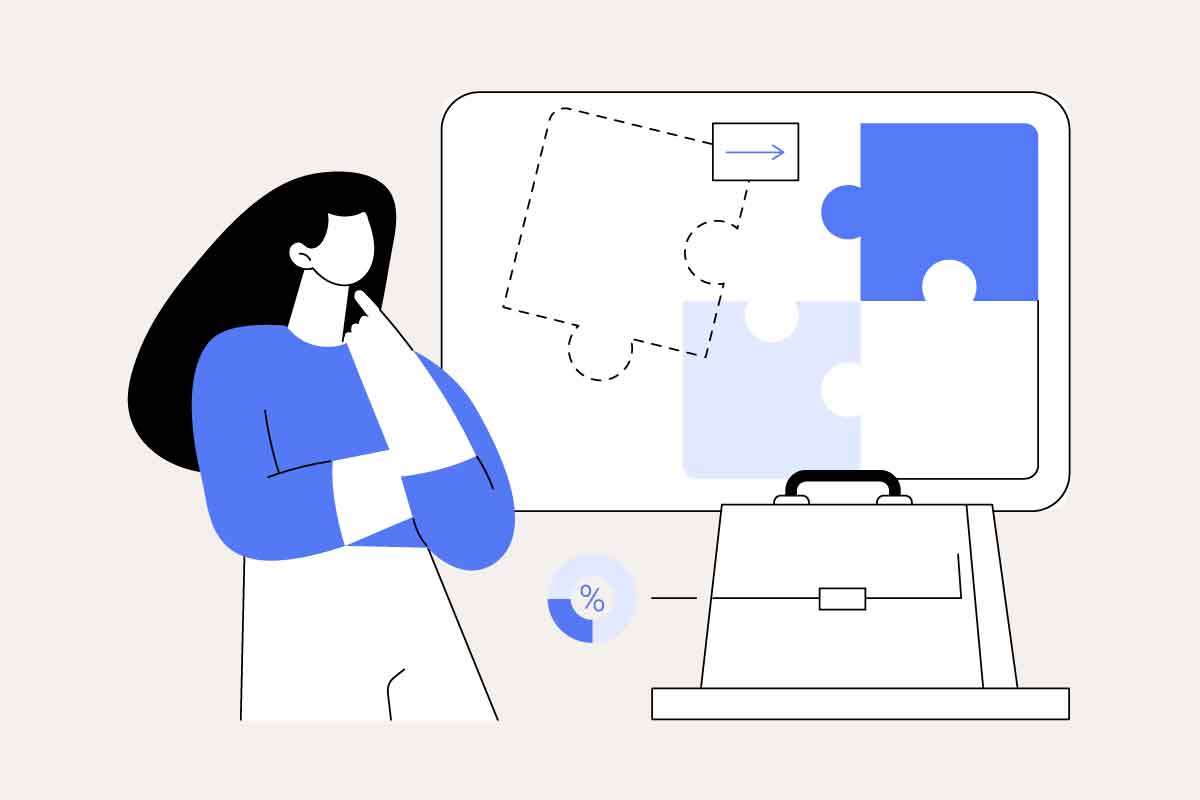In an era where efficiency and effective management are key to business success, project management software has become indispensable. The year 2025 has seen a variety of such tools, each offering unique features and pricing structures.
Let’s delve into the top 15 project management software options, comparing their features and prices to assist UK businesses in making an informed choice.
Best project management software
| Software | Key Features | Pricing (approx, per user/month) |
|---|---|---|
| Asana | Task assignments, timelines, project portfolios | Free; Premium from £10.99 |
| Trello | Kanban-style, user-friendly, cards and boards | Free; Business £9.99 |
| Monday.com | Customisable, time tracking, automation | From £8; Free trial available |
| Jira | Agile development, scrum and kanban boards | Free; From £7 |
| Wrike | Time tracking, Gantt charts, workload management | Free; Professional from £9.80 |
| ClickUp | All-in-one solution, docs, goals, tracking | Free; Paid from £5 |
| Basecamp | Simple, great for remote teams, file storage | Flat rate £99/month |
| Smartsheet | Spreadsheet-like interface, automated workflows | From £14 |
| Microsoft Project | Detailed planning and reporting for complex projects | From £25 |
| Zoho Projects | Task management, time and issue tracking | From £3 |
| Teamwork | Client work management, billing, planning | Free; Paid from £10 |
| ProofHub | Project management, team collaboration, custom roles | Flat rate £89/month |
| Podio | Customisable, automated workflows, data visualisation | From £7.20 |
| Scoro | All-in-one business management, CRM, quoting | From £26 |
| Kantata | Focus on service industry, project accounting, BI | Customised pricing |
Asana
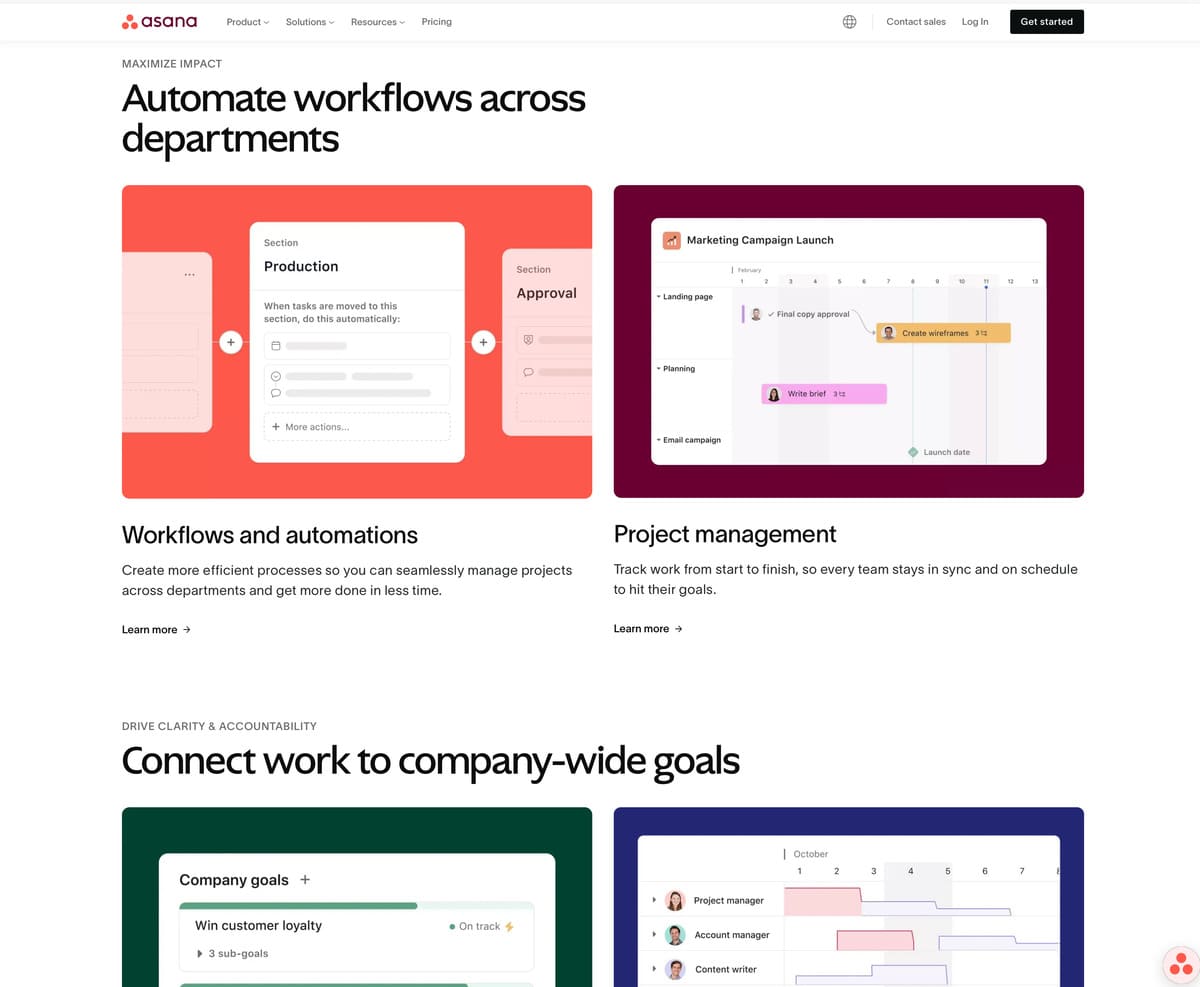
Asana is a versatile project management tool known for its user-friendly interface and excellent task management capabilities. It allows users to create projects, assign tasks, set deadlines, and track progress with ease. The software excels in visual project planning, offering features like timelines and calendars, which are incredibly helpful for keeping projects on track.
While the free version offers substantial functionality for small teams, larger businesses may find the premium version more beneficial, which includes advanced features like project portfolios and custom fields. However, Asana might not be ideal for highly complex projects that require more detailed project planning tools like Gantt charts.
Features
Asana offers task assignments, timelines, and project portfolios. Its intuitive interface is suitable for both small teams and large enterprises.
Pricing
It provides a basic free version, while the premium version starts at around £10.99 per user/month.
Recommended for
Businesses looking for a user-friendly and versatile tool for managing a variety of projects, especially suited for teams that value visual project planning and collaboration.
Trello
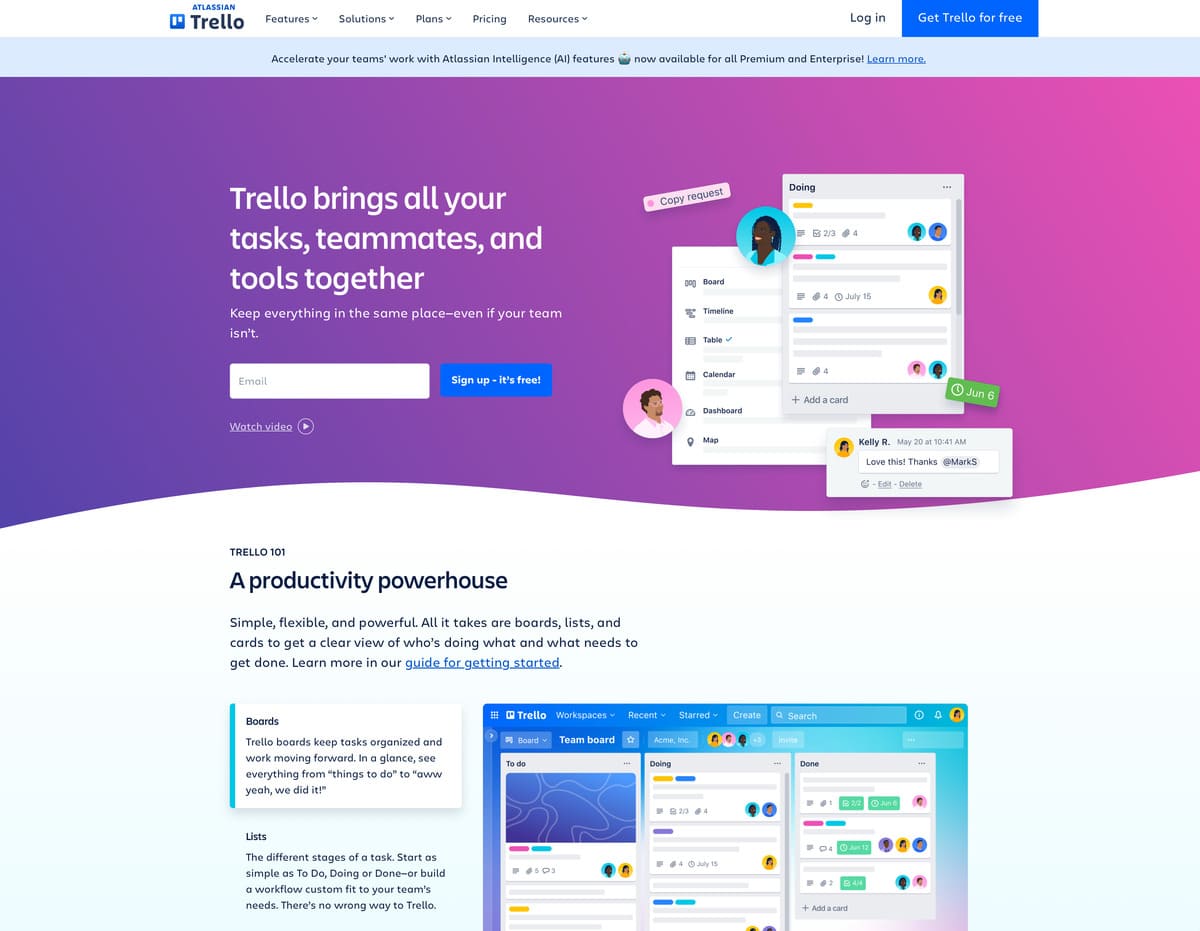
Trello is celebrated for its simplicity and flexibility, using a Kanban board approach that makes it easy to manage projects and tasks. It’s particularly well-suited for small projects or teams that need a straightforward tool for task management. Users can create boards for projects, add cards for tasks, and move them across different stages.
Trello’s visual appeal and ease of use make it a popular choice, but it might lack depth in features for more complex or large-scale project management needs. The business-class version offers additional features like automation, which can enhance productivity.
Features
Known for its Kanban-style approach, Trello is user-friendly and ideal for small projects. It offers cards and boards for task management.
Pricing
Trello’s free version is quite robust, and its business-class version is priced at approximately £9.99 per user/month.
Recommended for
Small to medium-sized teams or projects that require a simple, intuitive, and visual task management system, particularly effective for Kanban-style project management.
Monday.com
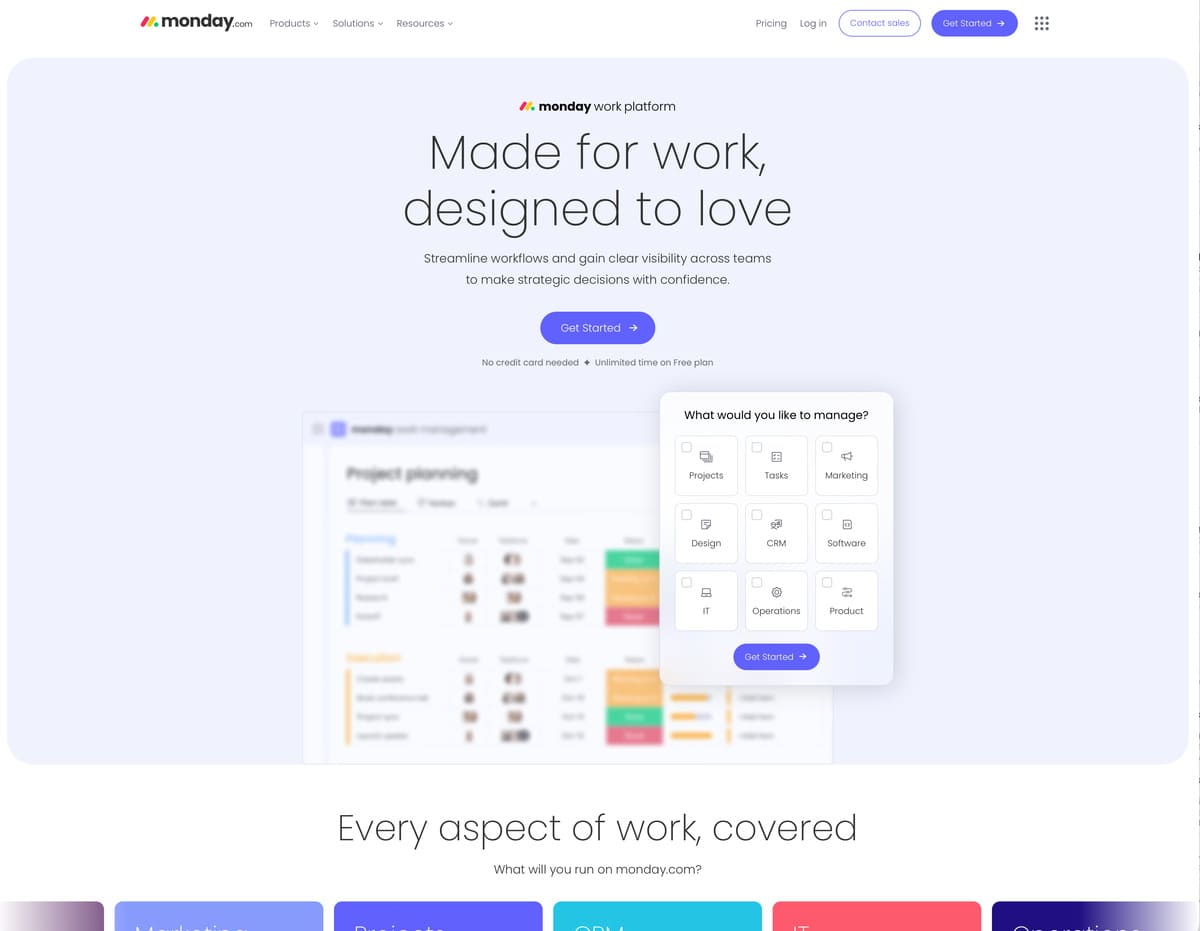
Monday.com stands out with its high customisability and user-friendly design, making it a strong contender in the project management software market. It is known for its colourful interface and flexible features that can be adapted to various project types and team sizes. The tool offers excellent collaboration features, time tracking, and automated workflows, which streamline project management processes.
While it’s great for teams looking for a balance of simplicity and functionality, its pricing can be a bit steep for smaller businesses or teams. Additionally, the learning curve might be slightly higher due to its extensive customisation options.
Features
This tool stands out for its customisability and ease of use. It offers time tracking, automation, and integration capabilities.
Pricing
Plans start from around £8 per user/month with a free trial available.
Recommended for
Teams and businesses seeking high customisability and a balance of simplicity and advanced features in project management, suitable for a wide range of project types.
Jira
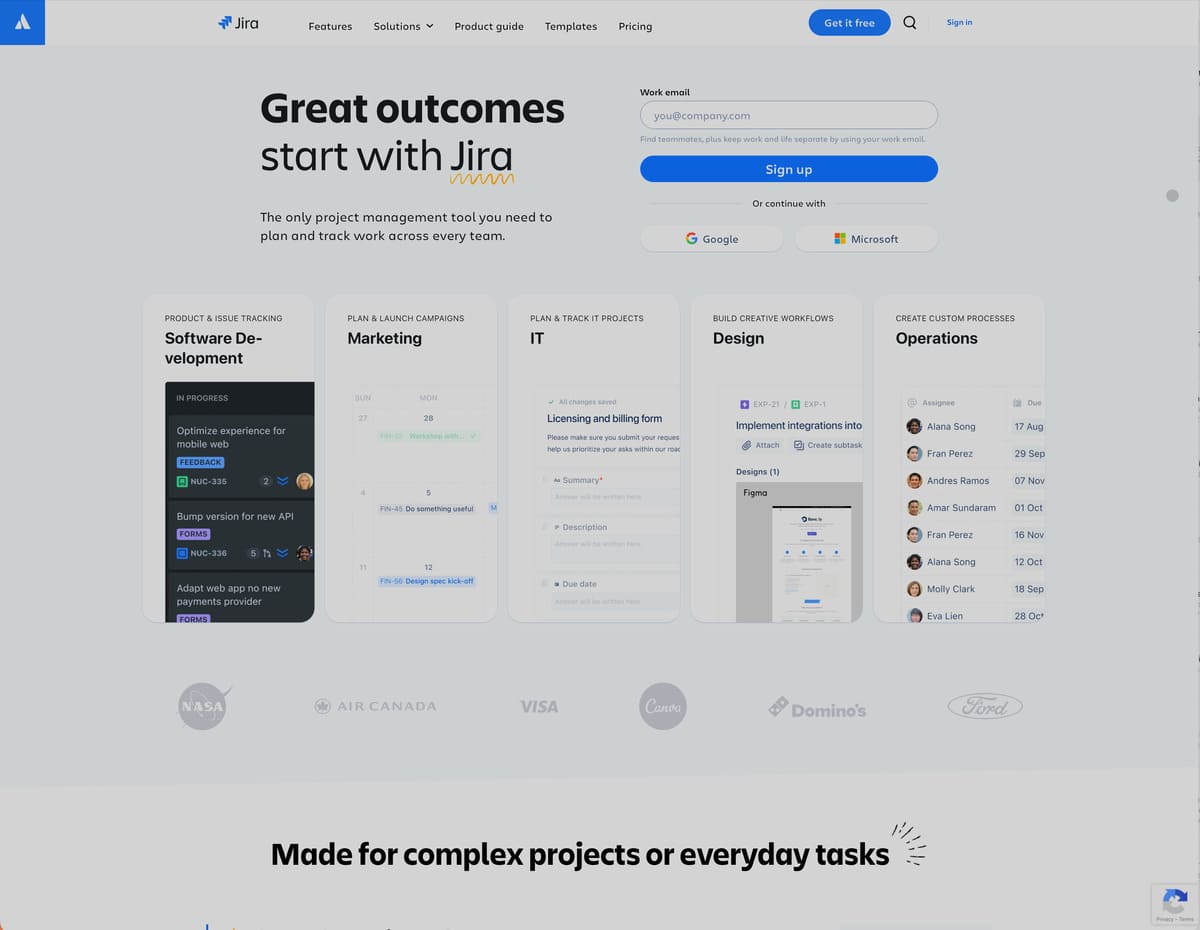
Jira is a powerful project management tool, particularly favoured by software development teams practising agile methodologies. It offers detailed scrum and kanban boards, which are essential for sprint planning and tracking.
Jira’s strength lies in its ability to manage complex software projects, offering robust issue and bug tracking features. Its integration with other Atlassian products, like Confluence and Bitbucket, makes it a comprehensive solution for software teams. However, for teams not involved in software development or those seeking a simpler tool, Jira might be overly complex and not as intuitive.
Features
Jira is tailored for agile software development teams, offering scrum and kanban boards, and a detailed reporting system.
Pricing
Jira’s pricing starts at about £7 per user/month, with a free version for small teams.
Recommended for
Software development teams practicing agile methodologies, requiring detailed project tracking, bug tracking, and integration with software development tools.
Wrike
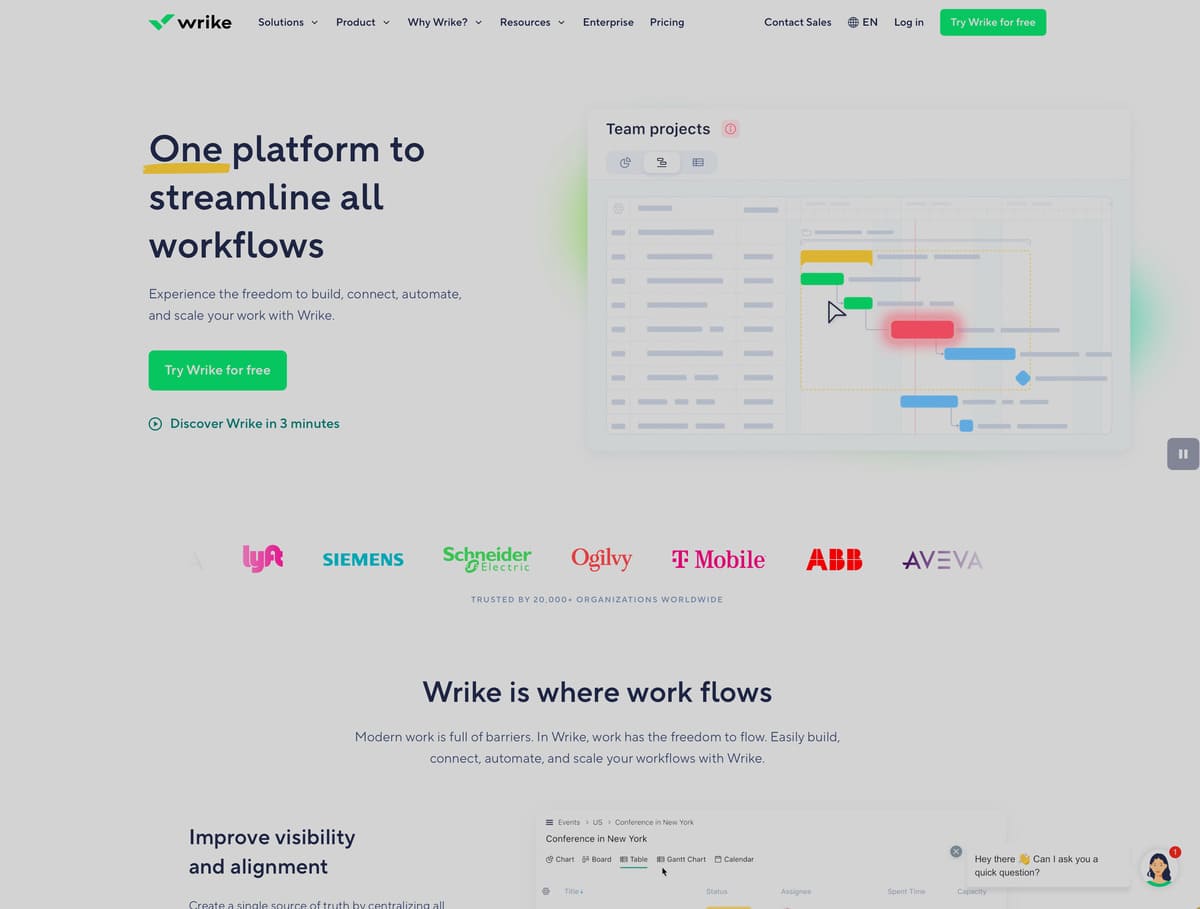
Wrike is a versatile project management tool that combines traditional project management features with collaborative tools. It stands out for its time tracking, interactive Gantt charts, and workload management, which are invaluable for resource planning and project scheduling.
Wrike’s interface can be tailored to different team needs, making it a flexible choice for various types of projects. While it offers a comprehensive suite of features, the interface can be overwhelming for new users, and the pricing may be on the higher side for small teams.
Features
Wrike is suitable for teams requiring a blend of project management and collaborative features. It includes time tracking, Gantt charts, and workload management.
Pricing
There’s a free version, with professional plans starting at approximately £9.80 per user/month.
Recommended for
Businesses needing a blend of traditional project management and collaborative features, ideal for teams that require detailed resource planning and project scheduling.
ClickUp
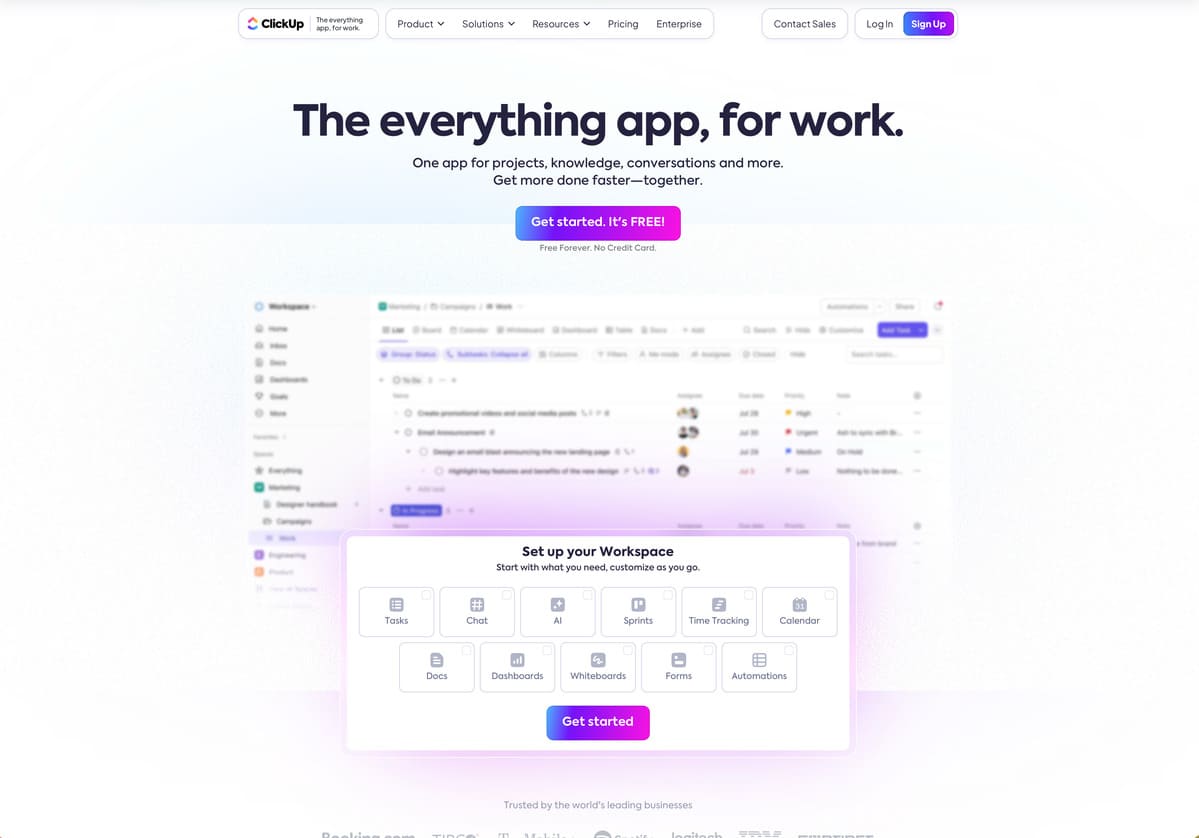
ClickUp is an all-in-one project management tool that offers a wide range of features, including task management, document storage, goal setting, and time tracking. Its versatility makes it suitable for different types of teams and projects. The interface is user-friendly, and the ability to customise views and dashboards is a significant plus.
However, the sheer number of features can be overwhelming for some users, and smaller teams might not need all the functionalities it offers. Its competitive pricing makes it an attractive option for businesses looking for a comprehensive solution.
Features
ClickUp is versatile, providing task management, docs, goals, and time tracking. It’s ideal for teams looking for an all-in-one solution.
Pricing
It has a free version, and the paid plans start from around £5 per user/month.
Recommended for
Versatile teams looking for an all-in-one project management solution, encompassing task management, document storage, and time tracking, suitable for various project types.
Basecamp
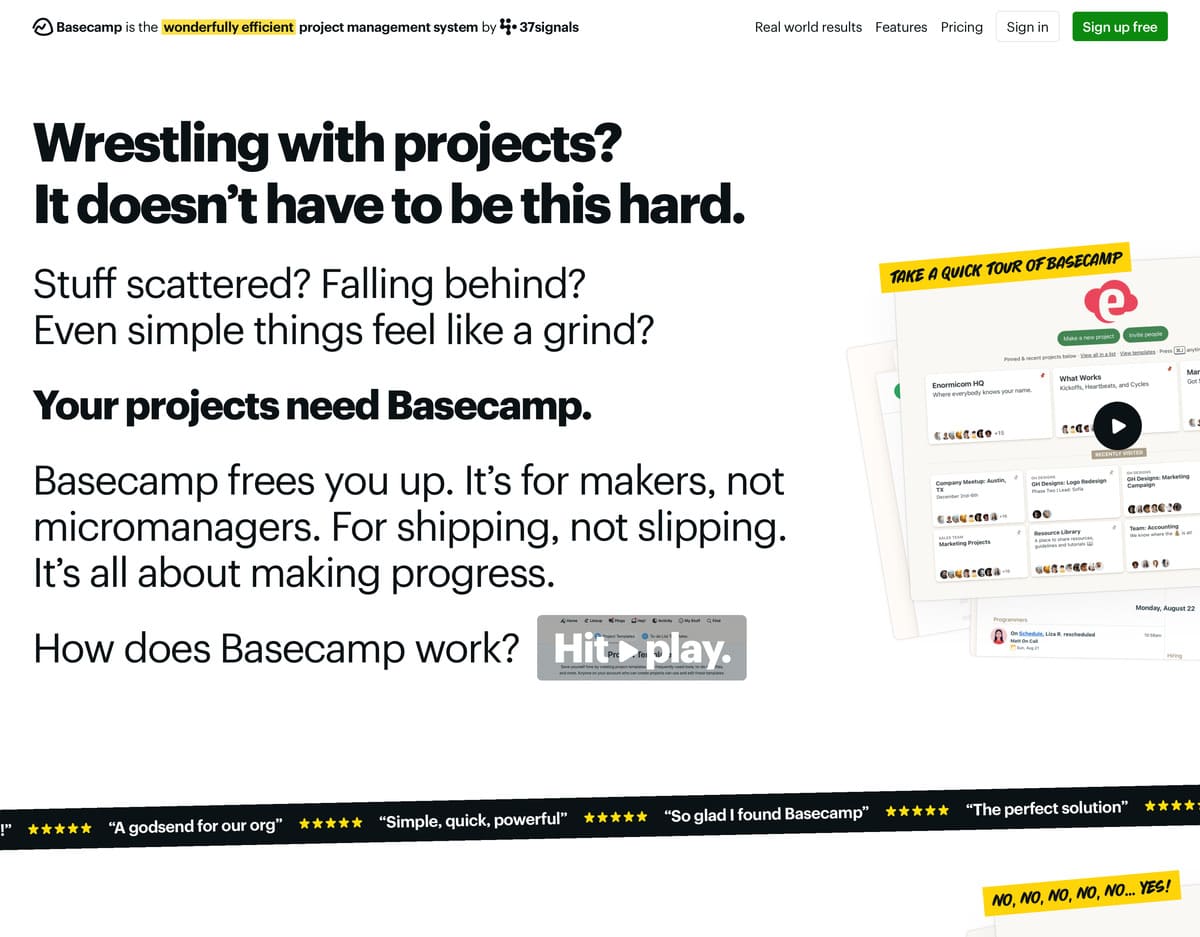
Basecamp is renowned for its simplicity and effectiveness, especially for remote teams. It offers a clean interface with features like message boards, to-do lists, file storage, and group chats. This makes it an excellent choice for teams looking for straightforward project management without the complexity of more advanced tools.
Basecamp’s flat-rate pricing is unique, offering unlimited users access, which can be highly cost-effective for larger teams. However, it may lack some of the more detailed project management features like Gantt charts or detailed reporting, which might be necessary for more complex projects.
Features
Basecamp is known for its simplicity and is excellent for remote teams. It includes message boards, to-do lists, and file storage.
Pricing
Basecamp charges a flat rate of about £99 per month, irrespective of team size.
Recommended for
Teams, especially remote ones, seeking a straightforward and effective project management tool with essential features like to-do lists, file storage, and group chats.
Smartsheet
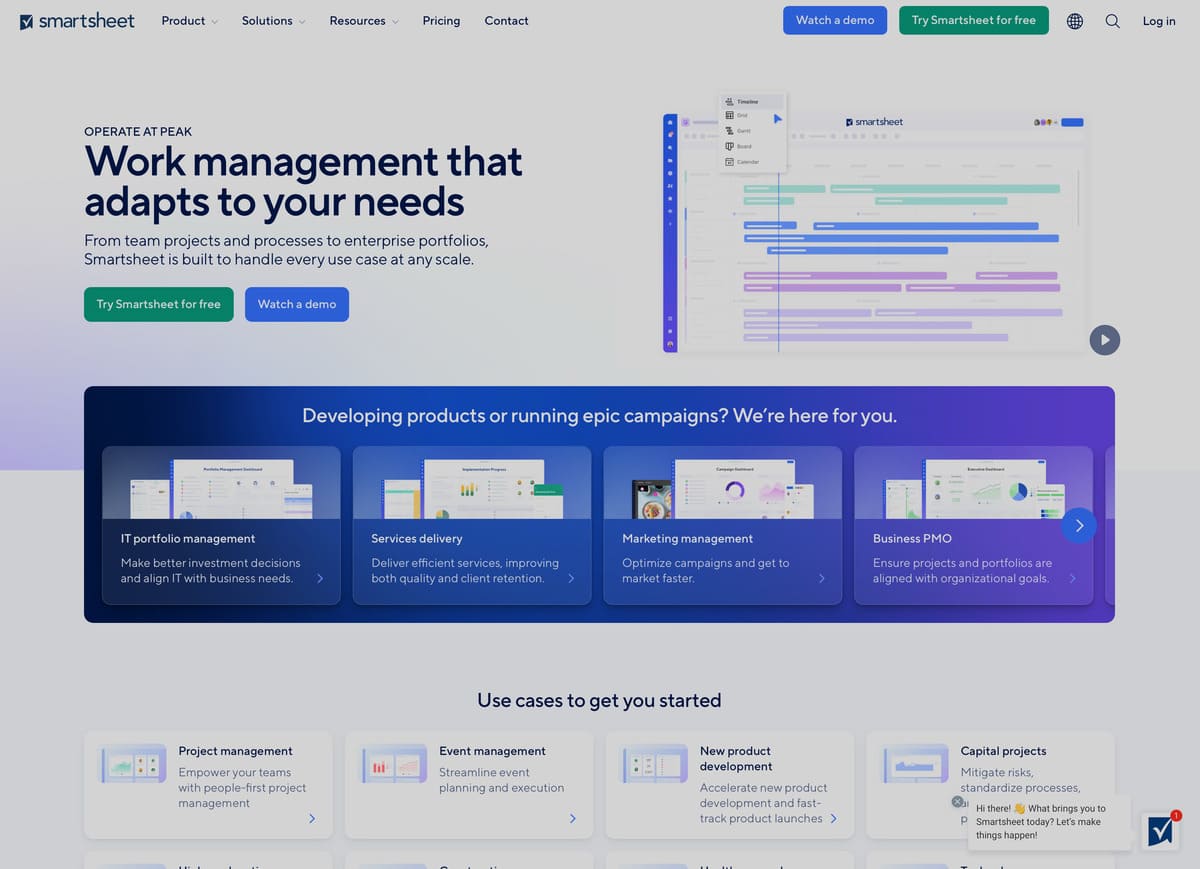
Smartsheet offers a unique blend of a spreadsheet-like interface with advanced project management tools. It’s particularly useful for teams accustomed to Excel but needing more robust project management capabilities. Features like automated workflows, resource management, and integration with popular tools like Microsoft Office and Google Workspace make it a strong contender.
Smartsheet’s strength lies in its flexibility and the ability to handle complex project scenarios. However, the spreadsheet format might not be appealing to all, and the pricing is slightly higher compared to other tools.
Features
Smartsheet offers a spreadsheet-like interface with deep project management tools like resource management and automated workflows
Pricing
Pricing starts at about £14 per user/month.
Recommended for
Teams comfortable with a spreadsheet-like interface but requiring more robust project management capabilities, well-suited for managing complex projects.
Microsoft Project
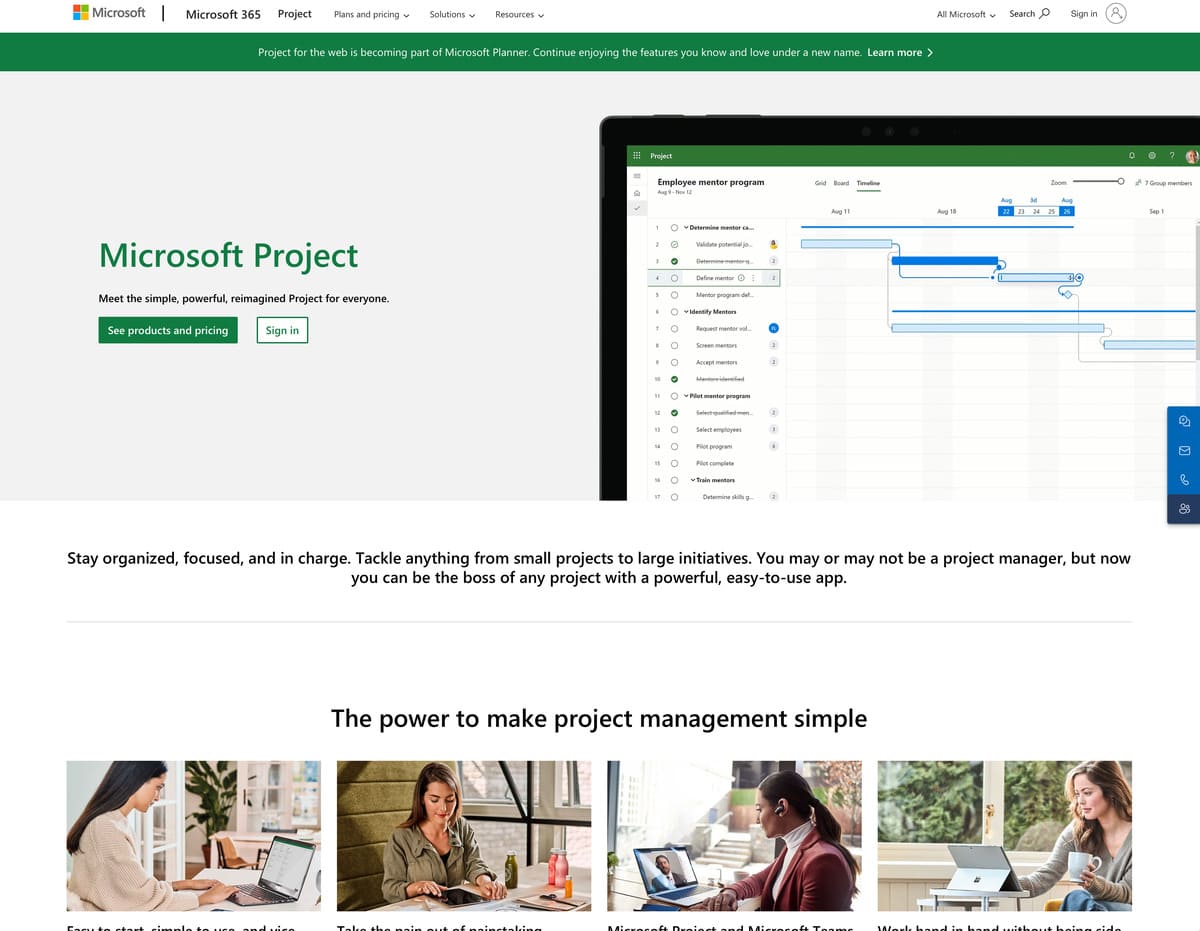
Microsoft Project is a comprehensive project management tool designed for complex project planning and management. It offers extensive features like detailed project planning, resource management, and reporting capabilities. Its integration with other Microsoft products like Office 365 enhances its functionality.
The tool is ideal for project managers who require in-depth project planning and tracking features. However, its complexity and pricing make it less accessible for small businesses or teams new to project management.
Features
A comprehensive tool for complex projects, Microsoft Project offers detailed project planning and reporting features.
Pricing
Its plans start from around £25 per user/month.
Recommended for
Larger businesses or experienced project managers needing comprehensive project planning and management tools, ideal for complex, detailed project scenarios.
Zoho Projects
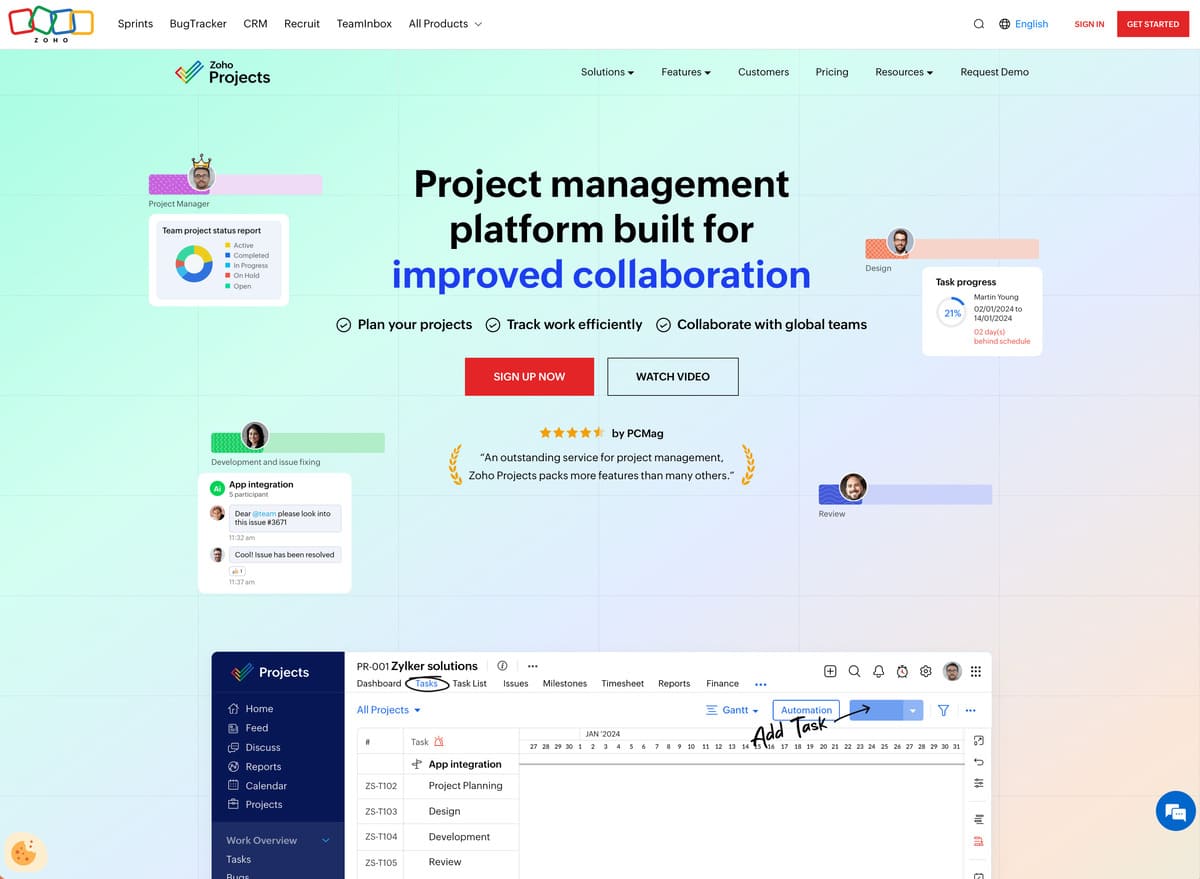
Zoho Projects is a budget-friendly project management tool ideal for small to medium-sized businesses. It offers a range of features including task management, time tracking, and issue tracking. The interface is straightforward, making it easy for teams to adapt and use.
Its strength lies in its simplicity and the ability to integrate with other Zoho suite products. While it covers all the basic project management needs, larger businesses or those requiring more advanced features might find it lacking in depth.
Zoho also separately offers its Zoho CRM product.
Features
Ideal for small to medium businesses, it offers task management, time tracking, and issue tracking.
Pricing
Zoho Projects starts at about £3 per user/month, making it a budget-friendly option.
Recommended for
Small to medium-sized businesses looking for an affordable and efficient project management solution with essential features like task and issue tracking.
Teamwork
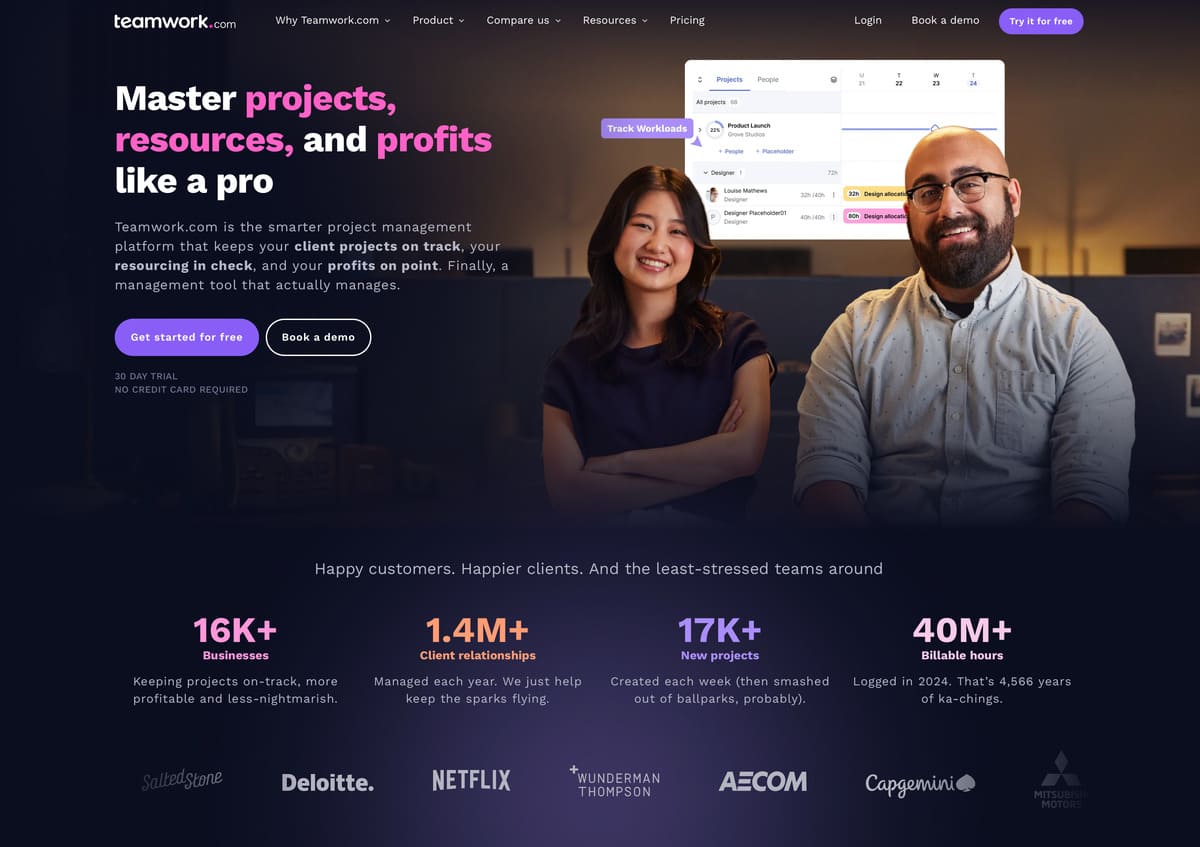
Teamwork is tailored for agencies and client-service businesses, offering a comprehensive suite of project management tools. It excels in features like time tracking, billing, and project planning. The interface is intuitive, facilitating easy collaboration and communication within teams and with clients.
Its integration capabilities with other tools like email and file storage services add to its effectiveness. However, the pricing might be a bit steep for smaller teams or startups.
Features
Teamwork focuses on client work management and offers features like time tracking, billing, and project planning.
Pricing
It has a free plan, with paid plans starting at about £10 per user/month.
Recommended for
Agencies and client-service businesses requiring project management tools with a focus on client work management, billing, and planning.
ProofHub
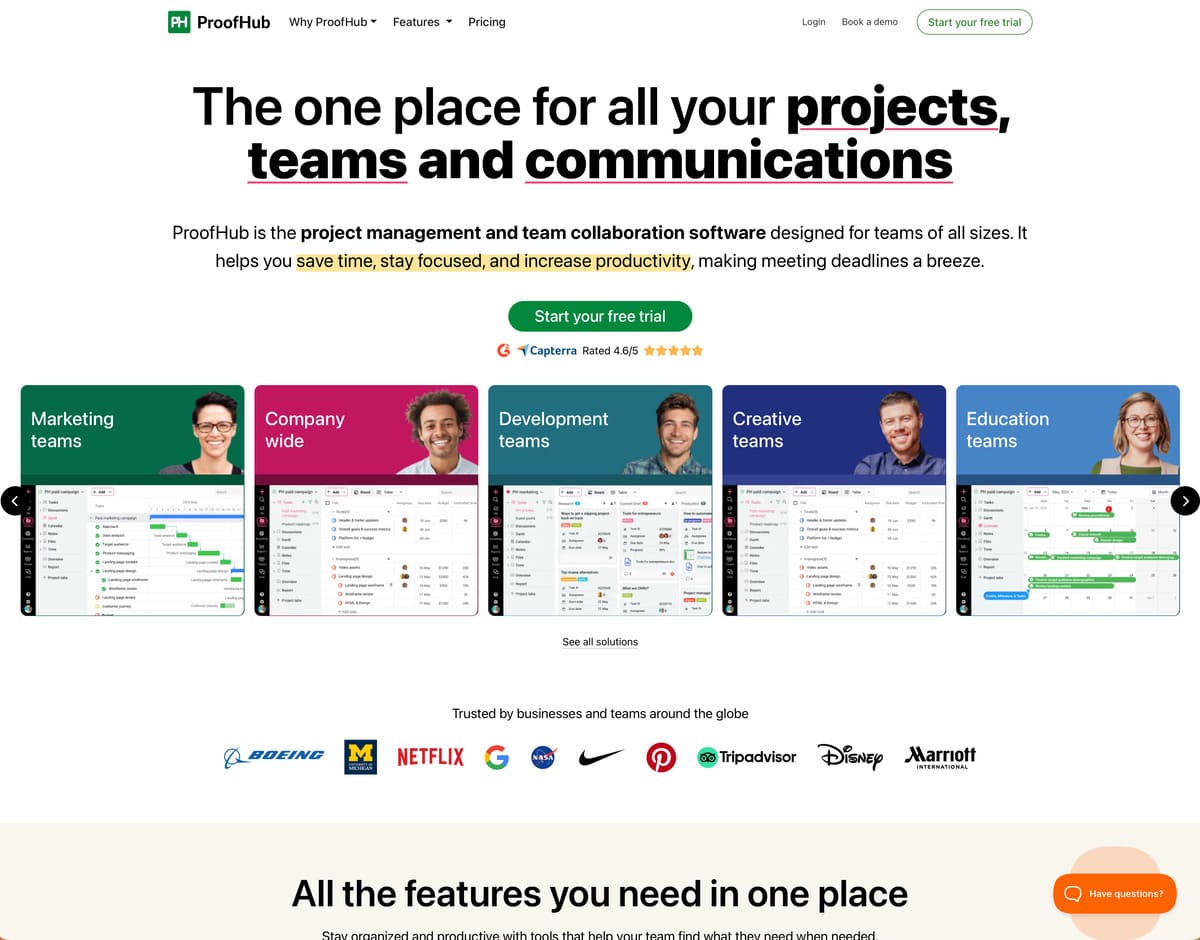
ProofHub offers a unique blend of project management and team collaboration tools, making it suitable for businesses of all sizes. Its flat-rate pricing model is a standout feature, providing unlimited users access, which is cost-effective for larger teams.
The software includes custom roles, workflows, and a range of collaboration tools. While ProofHub is quite comprehensive, businesses looking for highly specialised project management features might find it a bit limited.
Features
ProofHub offers a blend of project management and team collaboration tools, including custom roles and workflows.
Pricing
ProofHub charges a flat rate of about £89 per month for unlimited users.
Recommended for
Businesses of all sizes needing a mix of project management and team collaboration tools, suitable for teams preferring a flat-rate pricing model.
Podio
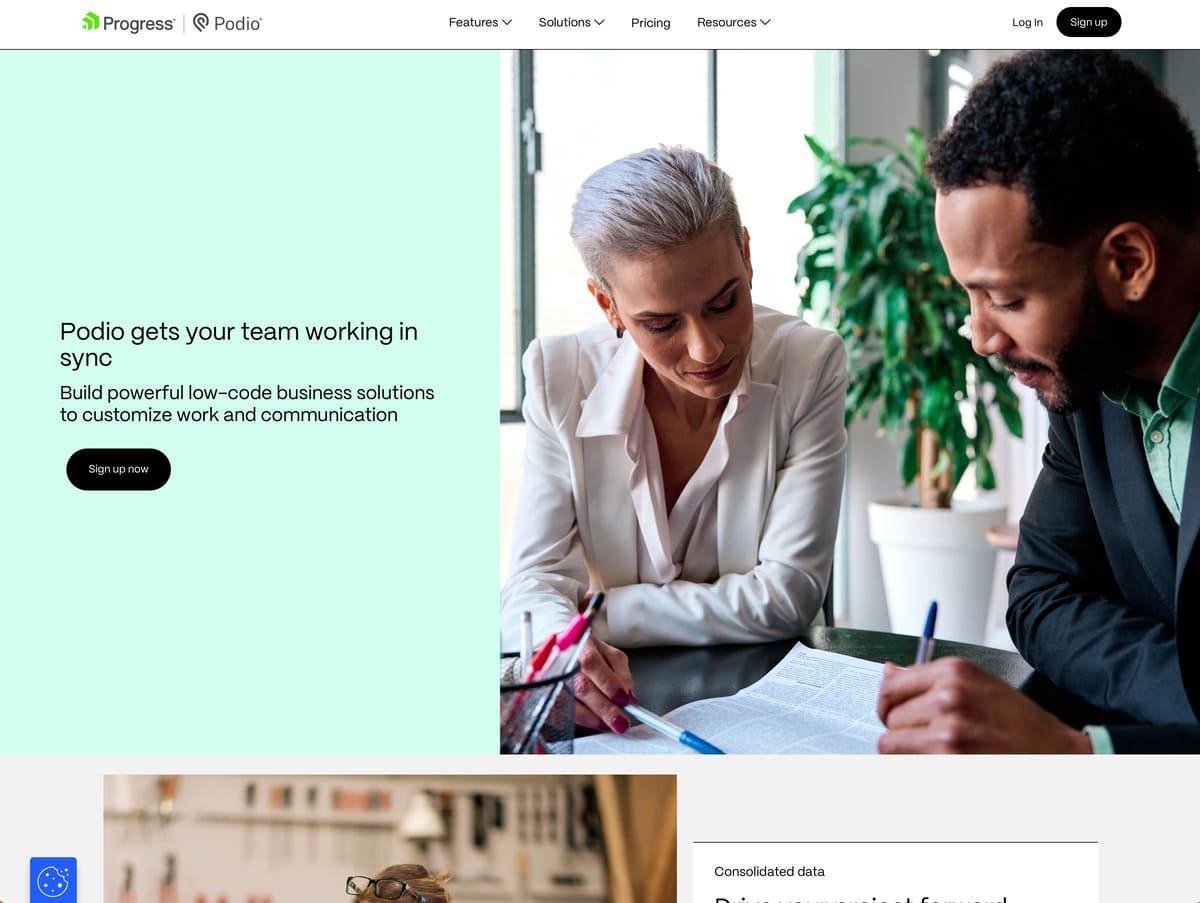
Podio is a flexible and customisable project management platform, ideal for businesses that require a high degree of customisation. It offers a range of features including task management, automated workflows, and data visualisation. The platform’s strength lies in its ability to be tailored to specific business processes and workflows.
However, this high level of customisation might make it less intuitive for new users or small teams looking for a straightforward project management solution.
Features
Podio is flexible and user-customisable, offering features like task management, automated workflows, and data visualisation.
Pricing
Prices start at approximately £7.20 per user/month.
Recommended for
Businesses needing a highly customisable project management platform with a focus on automated workflows, data visualisation, and task management.
Scoro
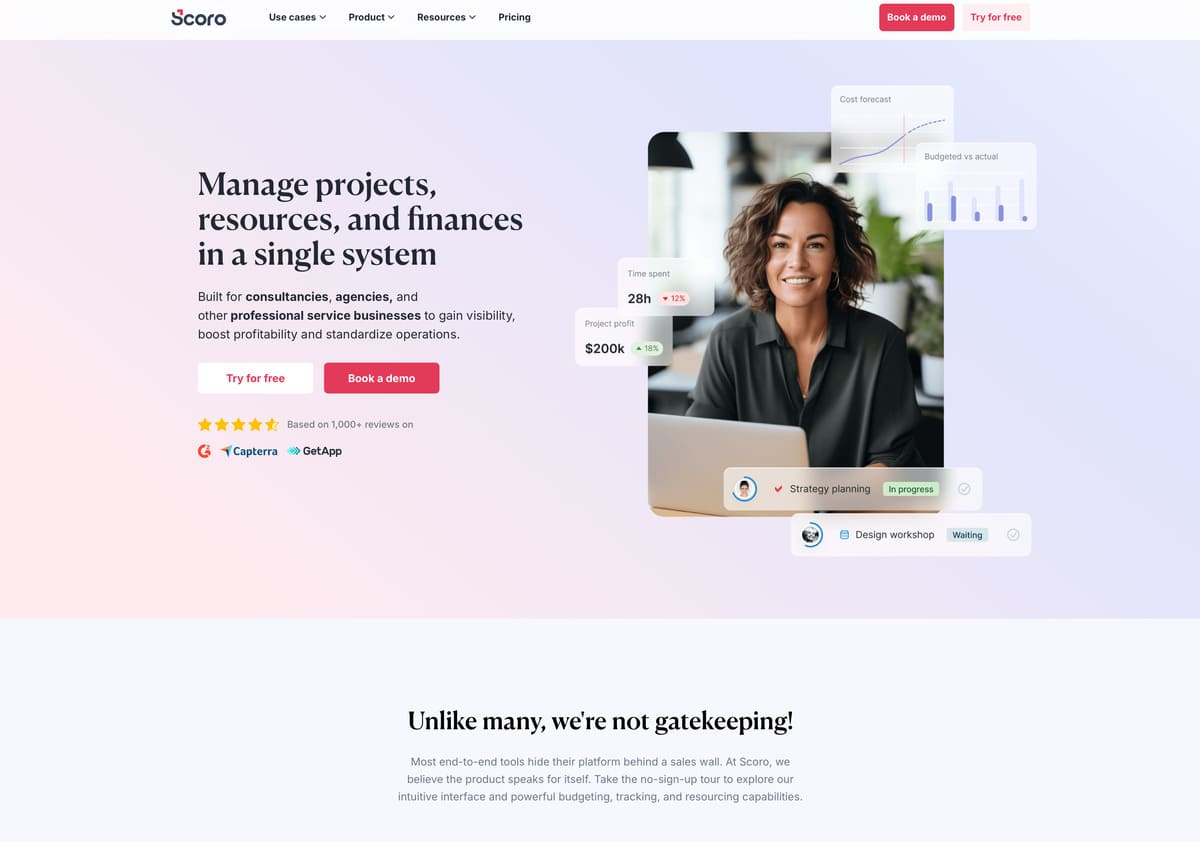
Scoro is an all-in-one business management software that integrates project management with CRM, quoting, and advanced reporting. It’s particularly suitable for businesses looking for a comprehensive solution that goes beyond basic project management.
Scoro’s features are robust, catering well to businesses that need to manage client projects, finances, and resources in one place. However, its complexity and pricing may be a barrier for smaller businesses or those just starting out.
Features
Scoro is an all-in-one business management software focusing on CRM, quoting, and advanced reporting.
Pricing
Plans begin at around £26 per user/month.
Recommended for
Businesses seeking an all-in-one business management solution, integrating project management with CRM, quoting, and advanced reporting features.
Kantata
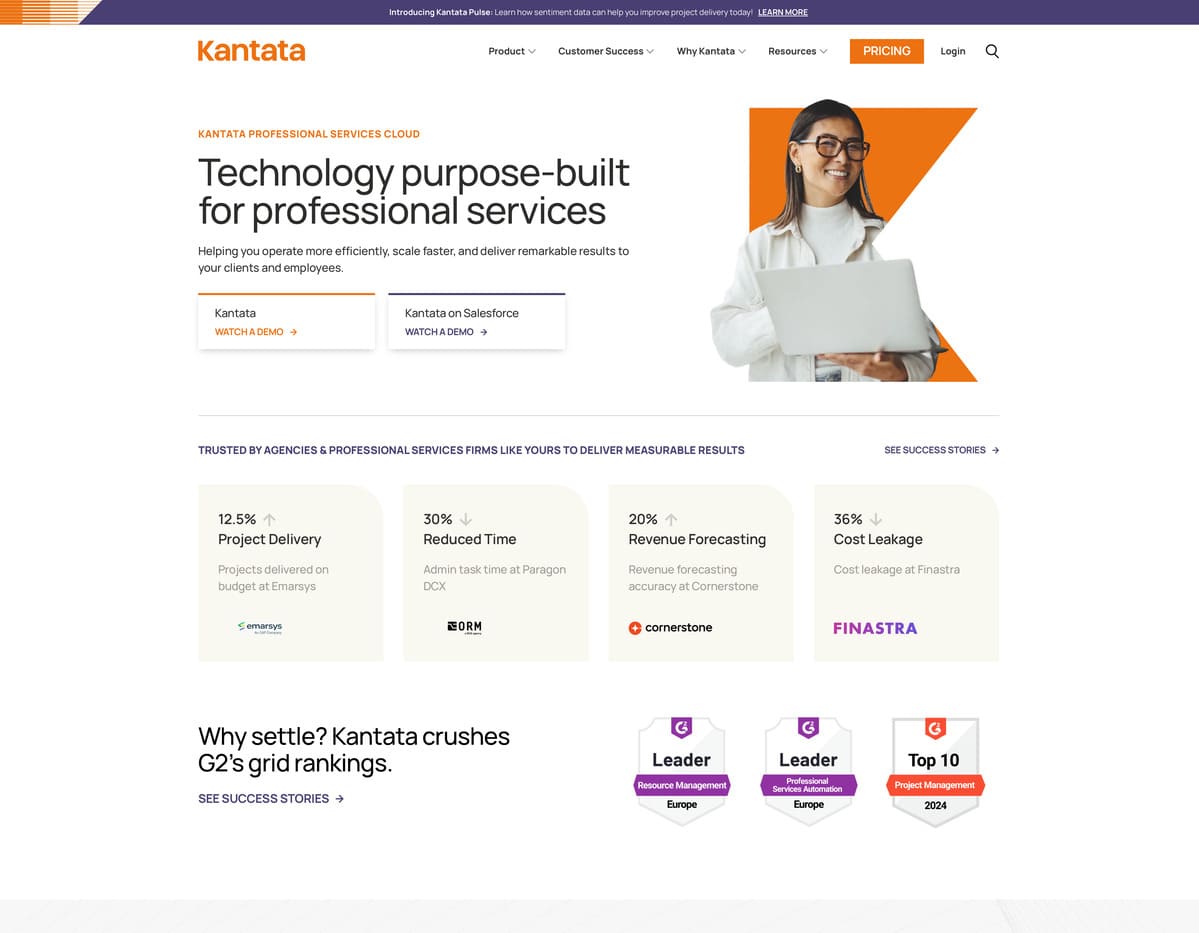
Kantata (formerly Mavenlink) is designed for service industry professionals and larger organisations, focusing on project management, project accounting, resource management, and business intelligence. It offers a comprehensive suite of tools for managing all aspects of professional services, from project planning to financial performance tracking.
Kantata’s integration with other business tools is a strong point, but its pricing and complexity make it more suited for larger businesses with specific industry needs.
Features
Kantata focuses on service industry professionals, offering project accounting, resource management, and business intelligence.
Pricing
Its pricing is customised based on the client’s needs.
Recommended for
Service industry professionals and larger organisations requiring a blend of project management, project accounting, resource management, and business intelligence.
Conclusion – Choosing the best project management software
The right project management software can transform the way a business operates, streamlining processes and enhancing productivity. UK businesses should consider their specific needs, team size, and budget when selecting a tool.
Most of these platforms offer free trials, making it easier to test and choose the most suitable one. By leveraging the strengths of these tools, businesses can ensure smoother project execution and better outcomes in 2025.
Review criteria – how we assessed the best project management software
When assessing the best project management software for 2025, we employed a comprehensive and multi-faceted approach. Our goal was to provide a well-rounded view of each tool, ensuring that our recommendations cater to a diverse range of business needs. The criteria used for our assessment include:
User interface and ease of use
We evaluated how intuitive and user-friendly each software’s interface is. A steep learning curve can be a significant barrier to adoption, so we looked for tools that offer a balance between simplicity and functionality.
Features and Functionalities
We thoroughly reviewed the range of features offered by each software, focusing on task management, collaboration tools, time tracking, and reporting capabilities. Special attention was given to unique features that set each tool apart.
Customisability and flexibility
The ability to customise the software to fit the specific needs of different types of projects and teams was a key criterion. We assessed each tool’s flexibility in terms of workflow customisation, integration capabilities, and scalability.
Collaboration and Communication Tools
We examined how each software facilitates team collaboration and communication. Features like message boards, file sharing, and real-time updates were considered crucial for effective teamwork.
Integration with other tools
The ability to integrate seamlessly with other business tools and systems was another vital criterion. We looked for software that can connect with a wide range of applications, from email and calendar services to advanced CRM systems.
Pricing and value for money
We compared the pricing structures of each software, considering the features offered at each price point. Our assessment aimed to identify tools that provide the best value for money, catering to different budgetary constraints.
Customer support and Resources
Good customer support and the availability of learning resources can significantly enhance user experience. We evaluated the quality of customer support, the availability of training materials, and the responsiveness of each software’s support team.
Security and reliability
Given the importance of data security, we assessed the security measures each software employs, including data encryption and compliance with relevant regulations. Reliability, in terms of uptime and performance consistency, was also a key factor.
User reviews and industry reputation
We analysed user reviews and feedback to gauge user satisfaction and the software’s effectiveness in real-world scenarios. Industry reputation, awards, and recognitions were also considered as indicators of quality and reliability.
Mobile accessibility
Recognising the growing need for mobility in project management, we evaluated the availability and functionality of mobile applications for each software.
By considering these criteria, we aimed to present a well-rounded analysis of each project management software, helping businesses make an informed decision based on their specific needs and priorities.
FAQ for best project management software
Project management software is a tool designed to help individuals and teams plan, execute, and monitor projects efficiently. It typically includes features for task assignment, scheduling, resource allocation, communication, and progress tracking.
It streamlines project planning and execution, enhances team collaboration, improves resource management, and provides real-time insights into project progress. This leads to increased productivity and better project outcomes.
Absolutely. Many project management tools are scalable and offer features that cater to the needs of small businesses, helping them to stay organised and manage projects effectively, even with limited resources.
Key features to look for include task management, collaboration tools, integration capabilities, customisability, user-friendliness, and robust reporting functions. The choice depends on your business size, project complexity, and specific needs.
Yes, several project management tools offer free versions with basic functionalities, which are often sufficient for small teams or simple projects.
It offers features like cloud-based access, real-time collaboration tools, communication platforms, and file sharing, which are essential for remote teams to work efficiently and stay connected.
On-premise software is installed on company servers and managed internally, while cloud-based software is hosted on the provider’s servers and accessed via the internet, offering greater flexibility and accessibility.
Yes, most modern project management tools can integrate with a variety of other business applications like CRM systems, email platforms, and financial software, streamlining various business processes.
Reputable project management software typically offers robust security features, including data encryption, secure data storage, and compliance with privacy regulations. Always check the security credentials of the software.
Consider your business needs, project complexity, team size, budget, and desired features. It’s also beneficial to take advantage of free trials to test the software’s suitability before making a decision.