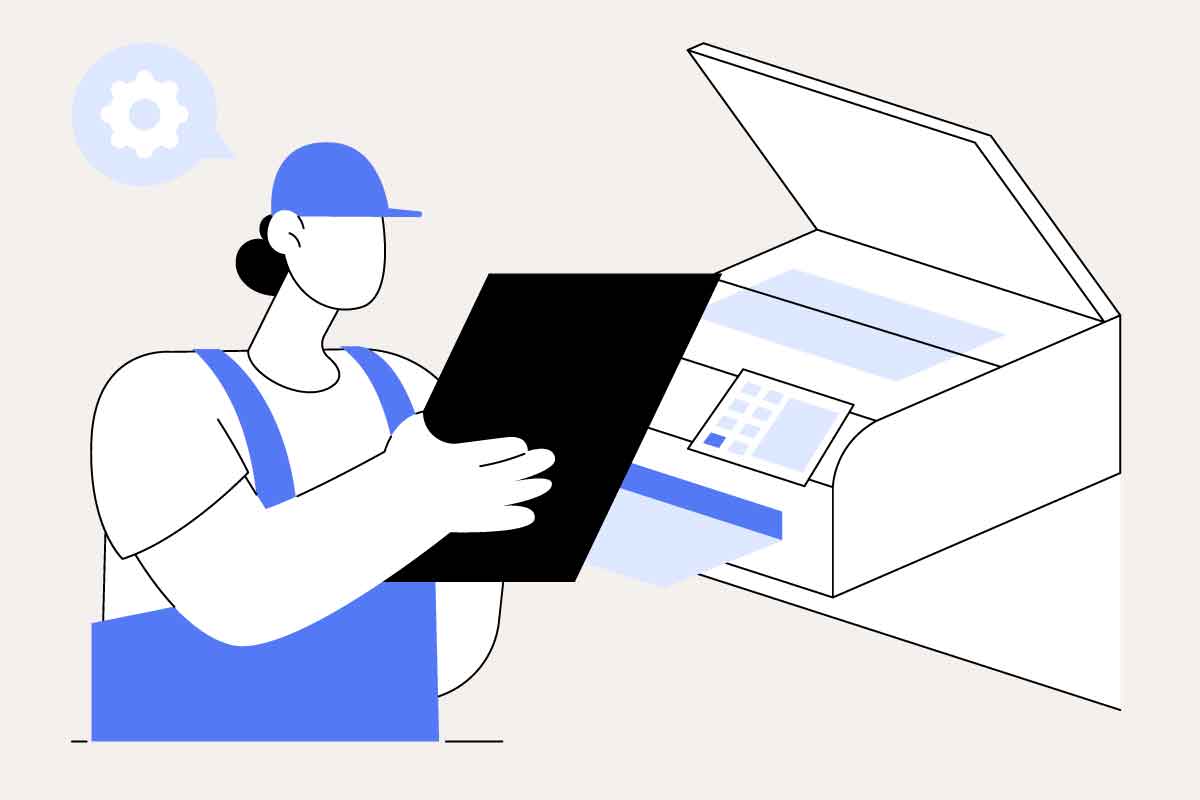Having a reliable photocopier is essential for smooth business operations. A photocopier is not just a machine to duplicate documents; it’s a hub of productivity in the modern office. With advancements in technology, photocopiers are now multifunctional, offering printing, scanning, and faxing capabilities, and thus, selecting the right photocopier companies is critical.
This article compares the top 10 photocopier suppliers, offering UK businesses a comprehensive overview to make an informed decision.
1. Canon
Best for: Businesses of all sizes seeking reliable, high-quality imaging and strong after-sales support.
Canon stands out for its diverse range of photocopiers, renowned for their reliability and high-quality imaging. They offer multifunctional devices that cater to businesses of all sizes, with robust security features and impressive printing speeds. Canon’s after-sales support and service are often praised by users, making it a top choice for many.
2. Xerox
Best for: Companies wanting seamless workflow integration and excellent customer service through smart, energy-efficient devices.
Xerox has been synonymous with photocopying for decades. Their ConnectKey technology integrates copiers with business systems for a seamless workflow. Xerox devices are favoured for their ease of use and energy-efficient designs, and they provide exceptional customer service and maintenance packages.
3. Ricoh
Best for: Eco-conscious organisations that value sustainability and user-friendly smart features.
Ricoh photocopiers are applauded for their sustainability and innovative features. Their machines are user-friendly and designed with smart operation panels. Ricoh is committed to reducing environmental impact, making their products an excellent choice for eco-conscious businesses.
4. Konica Minolta
Best for: Enterprises needing secure, high-performance copiers with comprehensive managed print services.
Konica Minolta is a leader in business solutions and imaging technology. Their Bizhub line is popular for its high-performance and extensive security features. The company is also recognised for its customer-centric approach and comprehensive managed print services.
5. Brother
Best for: Small to medium-sized businesses looking for affordable, compact machines with cloud-ready features.
Brother offers compact and efficient photocopiers ideal for small to medium-sized businesses. Their machines come with advanced features such as wireless connectivity and cloud-based solutions. Brother’s commitment to customer satisfaction is evident in their excellent warranty and support services.
6. Sharp
Best for: Businesses requiring robust security and durable machines for sensitive data handling.
Sharp is known for its cutting-edge technology and the durability of its photocopiers. They provide a wide range of models with easy-to-navigate touchscreens and remote device management. Sharp’s security features are top-notch, making it a reliable choice for businesses handling sensitive information.
7. Kyocera
Best for: Cost-conscious companies focused on sustainability and long-term value.
Kyocera stands out for its long-lasting components and low total cost of ownership. Their ECOSYS range is designed for sustainability, with devices that have a low environmental footprint. Kyocera also offers customisable business applications to enhance productivity.
8. Toshiba
Best for: Offices that prioritise productivity and cloud connectivity through intuitive, multifunctional devices.
Toshiba photocopiers are respected for their innovative features and multifunctional capabilities. They offer excellent image quality and are designed to boost office productivity. Toshiba’s e-STUDIO series is especially popular for its user-friendly interface and cloud connectivity.
9. Samsung
Best for: Tech-driven businesses that need fast, software-integrated printing with strong after-sales support.
Samsung, now part of HP, brings a range of photocopiers that are compact, high-tech, and integrated with the latest software solutions. They are suitable for businesses that require high-speed printing without compromising on quality. Samsung’s after-sales support adds value to their product offerings.
10. HP
Best for: Organisations looking for secure, mobile-ready copiers with powerful workflow automation tools.
HP is a giant in the printing world, offering reliable photocopiers with advanced security features. Their machines are equipped with the latest technology to support mobile printing and workflow automation. HP’s photocopiers are well-suited for businesses looking for versatile and robust machines.
Factors to consider when comparing photocopier companies
Comparing photocopier companies, and choosing the right copier for your business, is a critical decision that requires careful consideration of various factors. Here are the key aspects to evaluate before making a purchase:
Volume and speed
Assess the print volume requirements of your business and the speed at which you need copies to be produced. Higher volume businesses will need a copier with a higher page-per-minute (ppm) rate and a larger paper capacity to avoid constant refills.
Functionality
Modern photocopiers offer a range of functions beyond just copying. Consider whether you need additional features such as scanning, faxing, double-sided printing, and the ability to print on different paper sizes.
Connectivity
Check for networking capabilities. A photocopier that can be connected to your network allows for easier access to print and scan across the company. Also, look for wireless connectivity and compatibility with mobile devices for convenient printing options.
Image quality
The quality of the images produced is paramount, especially if your business requires high-resolution copying for documents with detailed graphics or fine text.
Durability and maintenance
The build quality of the photocopier should ensure longevity, and the supplier should offer a comprehensive maintenance package to deal with any issues that may arise, minimising downtime.
Cost
Consider not only the initial purchase price but also the long-term costs including consumables like toner and maintenance. A cheaper machine might have higher running costs in the long term.
Security features
In an age where information security is crucial, ensure that the photocopier has adequate security measures to protect sensitive data. Look for features like secure printing and user authentication.
Environmental impact
Evaluate the energy efficiency of the photocopier and whether it has eco-friendly features such as energy-saving modes. This is not only good for the environment but can also reduce energy costs.
User-friendliness
The machine should be easy to use, with an intuitive interface that doesn’t require extensive training. This will ensure all staff can operate the machine effectively.
After-sales support
Ensure that the supplier offers reliable after-sales support. Good customer service, warranty terms, and readily available repair services are crucial for resolving any issues swiftly.
FAQ about photocopier companies and suppliers
When comparing photocopier companies, look for a company with a strong reputation for quality products and customer service. Check their range of photocopiers, flexibility in financing options, maintenance packages, and responsiveness to service calls.
Small businesses may require a compact, multifunctional device that supports moderate printing needs, while larger businesses might need a high-volume machine with faster printing speeds and advanced features. Assess your daily print volume and functionality requirements to determine the best fit.
Yes, many companies now offer environmentally friendly photocopiers with features like energy-saving modes, long-life components, and programs for recycling toner cartridges. Look for suppliers that emphasise sustainability in their product designs.
Leasing is a popular option for businesses that want to avoid the upfront cost of purchasing a photocopier. It can also provide the flexibility to upgrade to newer models as technology advances. Check with suppliers for their leasing options and terms.
Security features are very important, especially for businesses that handle sensitive information. Look for photocopiers with secure printing capabilities, user authentication, and data encryption to protect your documents.
After-sales support can include customer service, maintenance, repairs, and supply of consumables. Expect the supplier to offer a warranty and responsive service agreements to ensure your photocopier remains in good working order.
To reduce running costs, consider photocopiers with high yield toner cartridges, energy-efficient designs, and machines that offer duplex printing to save on paper.
Most modern photocopiers are multifunctional devices that include printing, scanning, and sometimes faxing capabilities, consolidating several devices into one and saving space and resources.
Networked photocopiers can be accessed by multiple users across an organisation, allowing for features like scan-to-email, document routing, and remote printing, which can greatly enhance office productivity.
The frequency of maintenance will depend on the volume of printing and the environment in which the photocopier is used. Regular servicing is recommended to maintain the quality and functionality of the machine, and most suppliers offer maintenance contracts that outline service intervals.